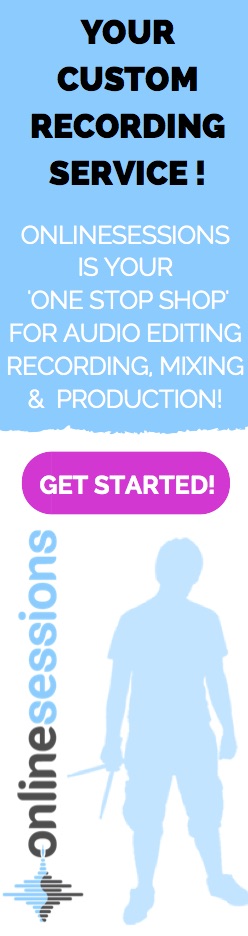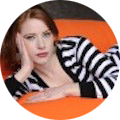WAV and MP3s Files Explained

WAV and MP3s Files Explained
By: MB in Audio Tech Stuff
WAV and MP3s Files Explained
With the advent of the digital age it was inevitable that analogue audio would eventually be replaced with digital audio. No longer are cassette tapes laboriously copied and sent via snail mail to A&R departments of record companies. Analogue media, especially vinyl does carry a sense of retro nostalgia with it’s very own specific sound and has therefore gone through a bit of a resurgence in recent years. Cassette tapes on the other hand are more likely to be found in your attic or museum these days.
The digitisation of music has had some amazing benefits but often the way the music is encoded (the format) has detrimental effects on the music itself. If you’ve ever been to a party where a DJ is playing low quality mp3 files you’ll be aware that the sound can be suboptimal. In fact, it can get so bad that it sounds like the music is being played in the room next door and is seeping through the walls. Surprisingly, most people aren’t aware what an MP3 really is and how it compares with a WAV or AIF file. Even more astounding is the fact that the low quality and small file size of MP3s have been exploited by streaming websites to bring you the convenience of ‘on demand’ audio on the back of the myth that digital means ‘high quality’. Well it isn’t always the case.
So what exactly are WAV files?
Developed by IBM, the WAV file is a CD quality format which a boasts a 44.1kHz sample rate. What that essentially means is that analogue audio data is captured 44100 times per second. It is converted to the digital format via analogue to digital converters. With this traditional sample rate, the frequencies that are captured range between 20Hz to 2KHz. The result is an accurate lossless representation of the captured audio. The result is also a rather large file size that is going to be no good to email or stream, but it is the very best format to date to work with. These days the sample rates of WAV files have been further increased to as great as 192kHz.
What is an MP3?
If you’re looking for high quality audio you’ve probably guessed by now that MP3s are usually not the way to go. They’re considered a ‘lossy’ format, which means that data has been removed from the file type it was originally converted to in order to save space and reduce the file size. MP3 formatting firstly gets rid of all the frequencies inaudible to the human ear. Is this really a problem? If you’re running subwoofers and enjoy the feel of sub bass then MP3 formatting is does greatly compromise this. MP3s also cleverly mask quieter sounds when louder sounds play, which essentially removes audio detail. To put it into perspective, the file sizes can actually be less than a tenth the size of the high quality WAV file. Naturally this certainly gives it a huge advantage for streaming and sharing over it’s big brother, but with reduced audio detail. It is technically a compressed format file, but it mustn’t be confused with audio compression.
How formats affect your listening experience
Sales of CDs are at an all time low and even digital downloads are now diminishing. Streaming websites are taking over. What they offer is MP3 formats on demand. Undoubtedly streaming can be a good thing for artists if managed well, but the down side is that the listening experience of the music is considerably compromised. You are choosing McDonalds over Gordon Ramsey’s when opting for MP3s. Fast food has it’s place I guess, I personally prefer the full rich audio experience of an uncompressed wav file. Nowadays where bandwidth is booming, you might want to check out high quality digital music services such as www.HDtracks.co.uk.
Here at Onlinesessions we offer audio restoration services. We’d love to hear from you in the comments below, or please feel free to drop us a line directly.
Tags: file size, mp3, sample rate, uncompressed audio, wav